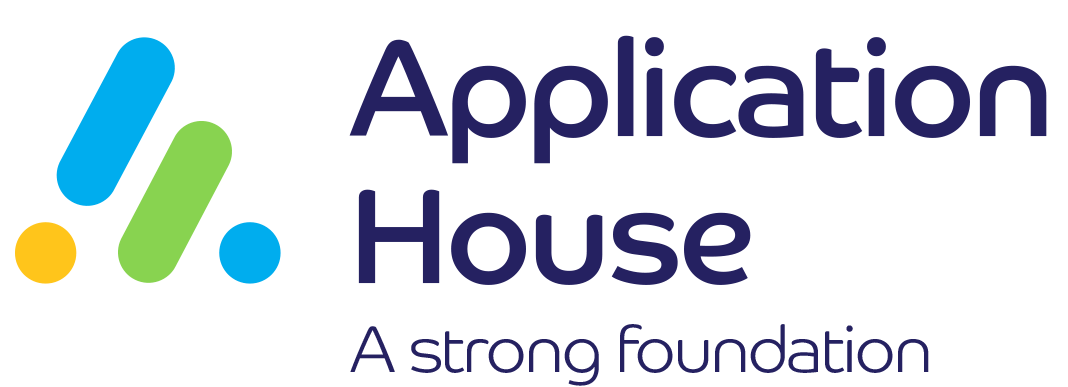The client consists of both international and local non-governmental organizations, which are coming together to change the humanitarian system. They currently have over 80 members working to solve systemic issues in the sector. Their goal is to improve how help gets to people in need across the world.

The client has its doors open to organizations around the globe that share its mission.
These organizations submit their applications for membership through the form on the client's website.
Then it is created in Salesforce as accounts.
At times, organizations could submit their applications twice or more, which creates duplicate accounts.
Salesforce has matching rules that flag these duplicates, showing this notification "It looks as if duplicates exist for this Organization. View Duplicates." When clicked, it displays a list of duplicate records, the differences in each record, and the option to merge the accounts.


The client wanted Application House to merge all the duplicate accounts.
While merging duplicate records is a solution, it doesn't necessarily tackle the actual problem.
There could be hundreds, even thousands, of duplicate records, and manually merging these records one by one is laborious and inefficient.
More importantly, if users just continuously create duplicate accounts, then the client will keep repeating the task of merging these records.
So, the best thing to do is to tackle this problem to the core; meaning to stop the creation of duplicate accounts.
The project initially aimed to tackle the duplicate organization account records that the client had.
But Application House explained the importance of fixing the management of duplicate accounts.
So, to handle and stop the creation of duplicate account records, we've used the matching and duplicate rules in Salesforce.

Let's first define these rules!
Matching Rules
These rules are how the duplicate rules identify duplicate records. Salesforce has standard matching rules, but one can also create custom ones.
Duplicate Rules
These rules dictate the action to duplicate records, either when one views a duplicate record or creates one. Salesforce has standard duplicate rules. Each rule comes with a standard matching rule. Similar to the matching rules, users can also create custom duplicate rules.
Salesforce uses a mix of matching and duplicate rules to identify and manage duplicate records. The matching rule is how the system identifies duplicates. The duplicate rule enumerates the action to take for these duplicates.
Here's a quick run-through:
Set the matching rule that will differentiate the records on the same or one other object. Once activated, the rule will start identifying duplicates across existing records.
Using the matching rule, the duplicate rule prompts an alert on the duplicate records found and lists these records.

Application House had a series of calls with the client. Along with how to address their existing duplicates.
We discussed with them the importance of not allowing the creation of duplicate records. We explained how the solution—matching and duplicate rules—works and other things involved and that this will keep their Salesforce data cleaner.
The client initially opposed the plan as they didn't want to restrict the creation of an organization/account.
While we assured them that managing duplicates is only to help clean their records, they were still reluctant.
So, we suggested giving this solution a chance: a one-month trial run, we said. The client agreed.
The client's Salesforce uses the standard matching rule to determine duplicates. The duplicate rules had the following actions:
- Action on Create: Allow
- Action on Edit: Allow
And we changed this to:
- Action on Create: Block
- Action on Edit: Allow
Next is to address the existing duplicates by merging them. We did this first on their sandbox, as we didn't want to disrupt their daily use of their Salesforce production org. However, they only have the Developer and Developer Pro Sandbox, which doesn't come with the data. So, Application House had to export data from their production org, and then import it to the sandbox.
In the sandbox, we merged duplicate account records to form single records. Once completed, we created a report and showed the client how their data looks once deduplicated.
After they approved the results in the sandbox, Application House implemented the same actions in their production org.
The client has cleaner records now with no duplicate account records. More importantly, they now control the creation of duplicate records, eradicating this problem permanently.
They have all the right information in one account record;.
They update a single account record rather than scatter the information across multiple copies.
Their employees aren't interacting with the same prospect multiple times unnecessarily.
Organized, more accurate, and reliable data that improves productivity and effectiveness.

Application House offers true solutions that build a strong foundation to support your future success. In this project, the team didn't just do a quick fix by addressing the present duplicate records but permanently solved the problem by properly setting up the duplicate rules. By doing so, the client pursues its missions with its Salesforce, which helps them better manage and keep its data clean.