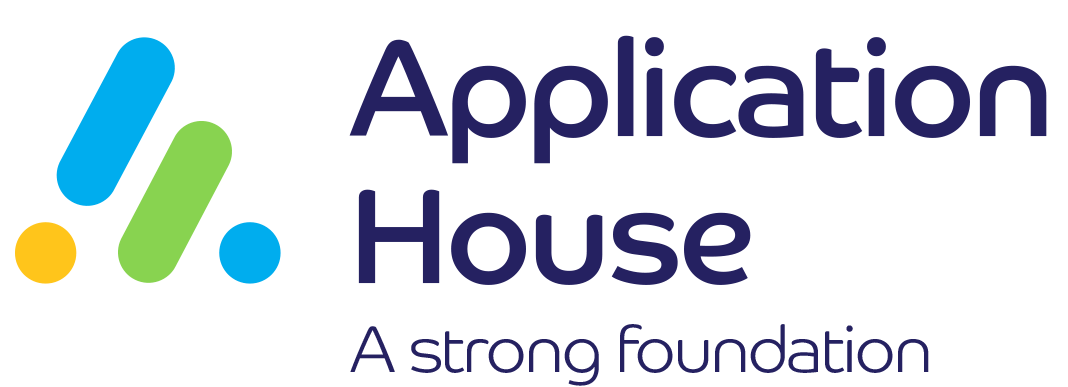How to configured different Opportunity Line Item field for Automated multiple price books:
This solution allows developer/admin fully controlled price calculation process in the Opportunity Line Item (Opportunity Product).
There could be possible that your organisation have different fields in OpportunityLineItem therefore this App allow to configured those field therefore prices are auto calculate directly from price books similar to Salesforce price book in the opportunity.
Not only copy prices from multiple price book but it allow to set the discount/margin base on company type, distributor type, account type, product type, product category, product service level etc.
This configuration of discount/margin has start and expiry date therefore Salesforce admin/developer can set that up price in advance and automatically expired too giving peace of mind configuration.
Application House taken care of every possible configuration therefore developer/admin can configured price books and have maximum controls over the prices.